If
you are using a WordPress blogger and your blog is quite popular and
have high traffic you must have often receive trackback spam. This is another way to do the spammers to get backlinks but how old are wont to do that is through comments.Trackback is the feature that WordPress to receive pingback if there is a link to our blog article pages. Actually,
this feature does not hurt to use if the incoming trackback indeed
valid, but if it is excessive and no longer relevant to our content so
it can be said is clearly detrimental spam and in addition because it
will waste a lot of trackback in the article, also must fulfilling our database. Moreover,
if the number of articles your blog is pretty much ... for example over
a thousand ... obviously trackback spam a problem that can not be
ignored anymore.
Actually
there are plugins that can be used to deal with this trackback spam is
Simple Trackback Validation, but in my opinion for this problem does not
need to install any plugin that would burden our blog. There are other, more effective and only requires a little work. Here's how:
1. Login to your WordPress blog
2. Go to the Settings page -> Discussion then uncheck "Allow link notifications from other blogs (pingbacks and trackbacks)" article in the default setting. It will not allow trackbacks on your new article later but for an old article can still receive trackback spam.
1. Login to your WordPress blog
2. Go to the Settings page -> Discussion then uncheck "Allow link notifications from other blogs (pingbacks and trackbacks)" article in the default setting. It will not allow trackbacks on your new article later but for an old article can still receive trackback spam.

3. For
older articles, you can actually disable trackback one by one on these
articles, but if you have lots of older articles is obviously
time-consuming enough. There is a simpler way is to use mySQL database.
4. If you are using cPanel, please login then click on the phpMyAdmin icon. Then open your WordPress blog database and run the following query on the SQL tab:
4. If you are using cPanel, please login then click on the phpMyAdmin icon. Then open your WordPress blog database and run the following query on the SQL tab:
UPDATE wp_posts SET ping_status="closed";
WordPress
database here I use the standard prefix wp_ and if you use the
WordPress database table prefix other than wp_, then replace it with a
prefix it with your own prefix.After
running the above query, then your blog will be free from the track
back to all the old articles of up to a new article that will be your
next post.May be useful. :)

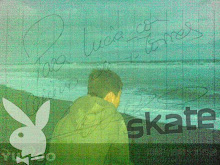








0 komentar:
Posting Komentar
Apakah blog ini membantu anda ?